Feb 07 2025
/
Bandwidth vs Throughput: What Are the Differences?
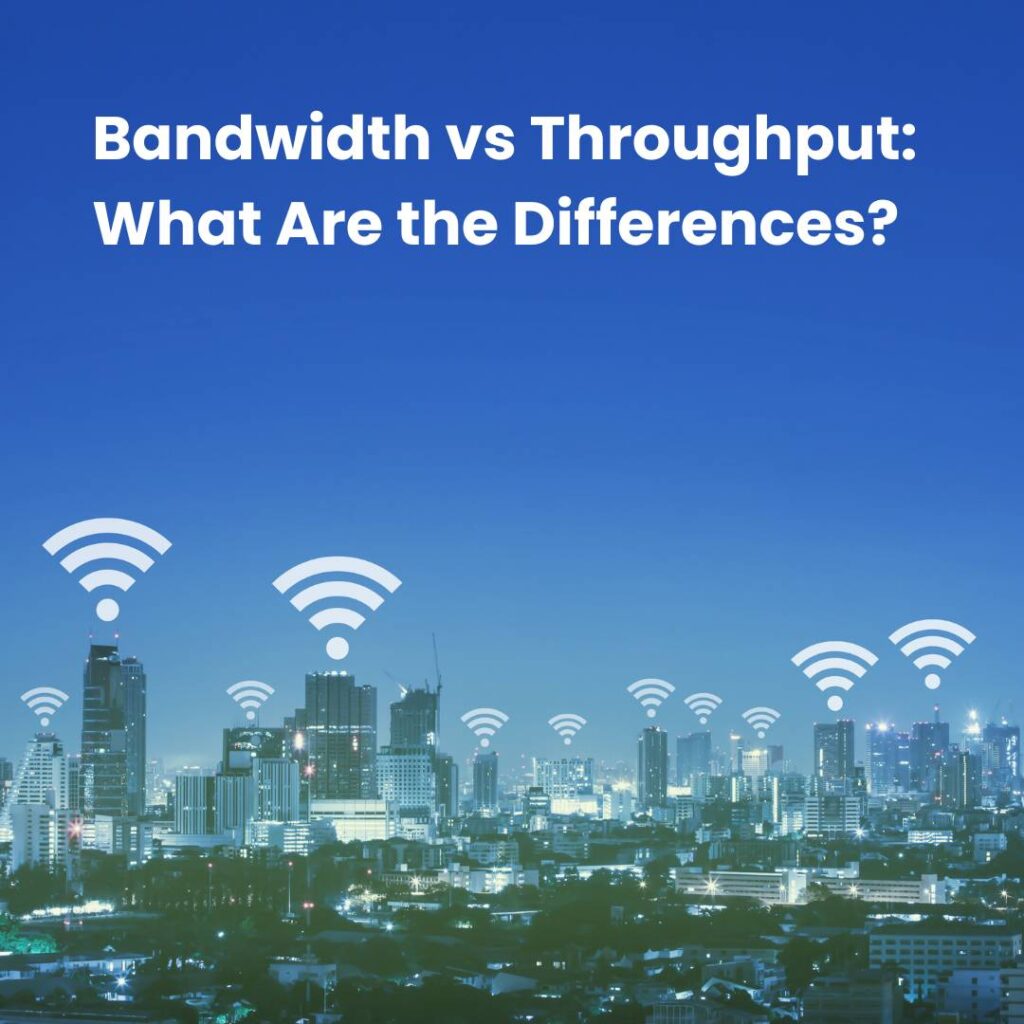
When discussing network performance, two terms come up frequently—bandwidth and throughput. To the untrained eye, they might seem interchangeable, but to IT professionals and network engineers, these concepts have distinctly different meanings. Understanding these differences is critical for diagnosing network issues, optimizing system performance, and designing efficient infrastructures.
This blog post breaks down bandwidth and throughput, explaining what they mean, how they differ, and why both are essential for improving network performance.
What Is Bandwidth?
Bandwidth refers to the maximum amount of data that can be transmitted through a network connection in a given period of time. Think of it as the “capacity” of your network. Measured in bits per second (bps), bandwidth determines how much information your network can handle at once.
For example, if your internet service provider (ISP) offers a 100 Mbps connection, this means your connection has the potential to transmit up to 100 megabits of data per second under ideal conditions.
Key Characteristics of Bandwidth:
- Measured in Capacity: Usually expressed in megabits per second (Mbps) or gigabits per second (Gbps).
- Unlimited Potential (Theoretically): It represents the upper limit of data transfer on a network without accounting for variables that reduce actual performance.
Example Scenario:
Imagine a six-lane highway. The total width of the highway represents your bandwidth. A wider highway (higher bandwidth) can allow more cars (data) to travel simultaneously.
What Is Throughput?
Throughput, on the other hand, refers to the actual amount of data successfully transmitted through a network connection over a specific time frame. Unlike bandwidth, which describes the maximum potential, throughput measures real-world performance. Throughput takes into account factors like network congestion, hardware limitations, packet loss, and latency.
Consider throughput as the “achieved speed” of your network, showing what percentage of your bandwidth you’re actually using effectively.
Key Characteristics of Throughput:
- Measured in Performance: Expressed in bits per second, like bandwidth.
- Limited by Real-World Conditions: Includes network interference, software configurations, and other external factors.
Example Scenario:
Using the same highway analogy, throughput represents the number of cars that can actually travel on the highway without delays caused by accidents (packet loss), traffic jams (congestion), or slow drivers (latency).
The Key Differences Between Bandwidth and Throughput
Although bandwidth and throughput are interconnected, the distinction lies in theory versus reality. Here’s a clear comparison:
Feature | Bandwidth | Throughput |
|---|---|---|
Definition | Maximum data transfer capacity | Actual data transfer rate |
Measured in | Bits per second (bps) | Bits per second (bps) |
Indicates | Network potential/capacity | Network performance in real-time |
Factors | Fixed connection properties | External factors like latency |
Example | 100 Mbps theoretical ISP speed | 80 Mbps during real-world usage |
Practically speaking, no matter how large your bandwidth is, your throughput depends on various environmental factors that affect your connection.
Why Do Bandwidth and Throughput Matter?
Both bandwidth and throughput play a critical role in assessing and improving network performance. Here’s why understanding these concepts is essential:
1. Efficient Network Design
IT professionals and network engineers need to estimate bandwidth accurately when designing networks. By anticipating expected traffic and building systems with adequate bandwidth, they can accommodate current and future needs without bottlenecks.
2. Monitoring Network Performance
Throughput provides a clearer picture of how your network performs day-to-day. By identifying throughput bottlenecks, network engineers can diagnose inefficiencies like heavy traffic or misconfigured devices and address them promptly.
3. Cost Management
Over-provisioning bandwidth leads to unnecessary costs, while under-provisioning can result in performance degradation. Balancing bandwidth and optimizing throughput saves money while maintaining reliable performance.
4. Improved User Experience
For businesses with high-performance needs, such as video conferencing, gaming, or data streaming, throughput optimization ensures consistent quality of service. High latency or low throughput directly impacts end-user satisfaction.
Factors That Affect Throughput
While bandwidth is a static value defined by your ISP or hardware, throughput is dynamic and influenced by several factors:
1. Network Congestion
Competing devices and applications sharing the same network create congestion. High traffic volumes reduce throughput significantly during peak usage times.
2. Packet Loss
Data is transmitted in packets, but if some packets are lost during transmission (due to software or routing errors), throughput decreases.
3. Latency
Latency, or the delay in data transfer, can slow throughput. Even with high bandwidth, latency due to long physical distances or slow protocols can hinder network performance.
4. Jitter
Jitter refers to variations in data packet arrival time, which affects streaming services and time-sensitive applications, leading to reduced throughput.
5. Hardware Limitations
Router processing power, server capabilities, and cabling (e.g., Ethernet vs. fiber optics) all play a part in determining effective throughput.
How to Improve Bandwidth and Throughput
Here are actionable techniques for IT professionals and network engineers looking to optimize both bandwidth and throughput in their networks:
Increase Bandwidth:
- Upgrade Your ISP Plan: Opt for a higher-speed package, particularly for businesses handling heavy traffic.
- Utilize Fiber Optic Connections: Fiber offers substantially faster speeds than traditional copper cables.
- Implement Load Balancing: Spread traffic evenly across multiple connections to reduce strain on a single link.
Optimize Throughput:
- Identify Bottlenecks: Use network monitoring tools (e.g., SolarWinds, NetFlow) to pinpoint devices or applications causing lag.
- Optimize Routing Protocols: Update router configurations to reduce unnecessary hops in data transmission paths.
- Minimize Packet Loss: Use error-correction technologies and regularly maintain hardware connections.
- Reduce Latency:
- Use Content Delivery Networks (CDNs).
- Optimize DNS performance with faster resolvers.
- Ensure networks are physically closer to users.
Regularly Perform Speed Tests:
Use tools like Speedtest by Ookla to monitor any discrepancies between bandwidth and throughput in real-time.
Final Thoughts
For IT professionals and network engineers, understanding the relationship between bandwidth and throughput is key to maximizing network performance and delivering reliable service. While bandwidth measures a network’s capacity, throughput reflects real-world usability—balancing the two ensures that teams, businesses, and customers enjoy seamless, high-speed connectivity.
Whether you’re designing a network infrastructure or troubleshooting connectivity, remember this foundational lesson: more bandwidth doesn’t always mean better performance. Focus on optimizing throughput to get the most out of your network.
Frequently Asked Questions
What is the difference between bandwidth and throughput?
Bandwidth refers to the maximum data capacity of a network, while throughput measures the actual amount of data transmitted over the network in a given time. Bandwidth is theoretical, whereas throughput reflects real-world performance.
Why is throughput lower than bandwidth?
Throughput is often lower than bandwidth due to factors like network congestion, latency, packet loss, and interference. These issues can reduce the efficiency of data transmission.
Can increasing bandwidth improve throughput?
Increasing bandwidth may improve throughput, but only if the network’s current bandwidth is a limiting factor. Issues like latency, packet loss, or hardware limitations must also be addressed to optimize throughput.
How can I optimize throughput?
To optimize throughput, focus on reducing network interference, upgrading outdated hardware, prioritizing traffic with Quality of Service (QoS) settings, and minimizing latency through efficient routing and lower signal delays.
What tools can I use to measure bandwidth and throughput?
Tools like Speedtest by Ookla, Wireshark, and iPerf can help measure and monitor both bandwidth and throughput. These tools provide insights to identify bottlenecks and optimize performance.
