Nov 15 2024
/
Demystifying ARP for IT Pros and Network Admins
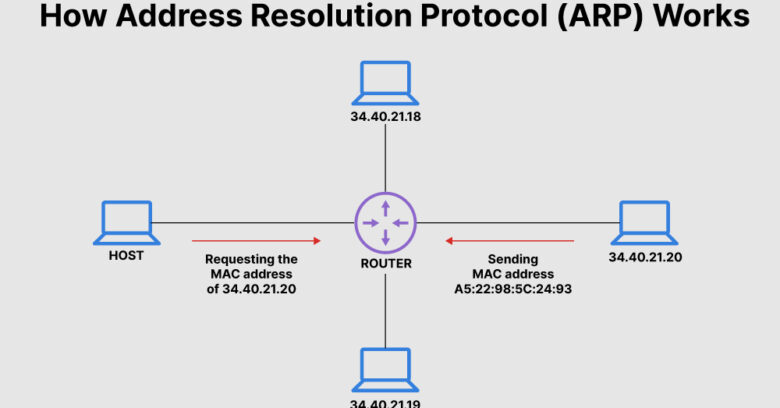
In the world of networking, the Address Resolution Protocol (ARP) often flies under the radar, quietly performing its essential role. Whether you’re an IT professional, a network administrator, or a small business owner with a keen interest in technology, understanding ARP can enhance your grasp of network functionality and security. This blog post will unravel the intricacies of ARP, explaining what it is, how it works, and why it’s crucial for maintaining a robust and efficient network.
Introduction to ARP
The Address Resolution Protocol (ARP) is a critical component of network communication. It acts as a bridge between the physical (hardware) and logical (software) layers of the network. ARP enables devices on a local network to discover the hardware address (MAC address) associated with a given IP address. This process is vital for data packet delivery within a network, ensuring that information reaches the correct destination.
The Role of ARP in Networking
ARP’s primary function is to map IP addresses to MAC addresses. When a device wants to communicate with another device on the same local network, it needs to know the recipient’s MAC address. ARP facilitates this by sending out a request packet to all devices on the network, asking for the MAC address corresponding to the target IP address. The device with the matching IP address responds with its MAC address, allowing communication to proceed.
How ARP Works
ARP operates using a straightforward four-step process:
- ARP Request: When a device wants to communicate with another device, it broadcasts an ARP request packet containing the target IP address.
- ARP Reply: The device with the matching IP address receives the request and responds with an ARP reply packet, providing its MAC address.
- Caching: The requesting device stores the received MAC address in its ARP cache for future use, reducing the need for repeated ARP requests.
- Communication: With the MAC address in hand, the requesting device can now send data packets to the target device.
ARP Caching
To improve network efficiency, devices maintain an ARP cache—a temporary storage of recently resolved IP-to-MAC address mappings. This cache helps reduce the frequency of ARP requests, minimizing network traffic and speeding up communication. However, ARP cache entries have a limited lifespan and must be refreshed periodically to ensure accuracy.
ARP Spoofing and Security Concerns
While ARP is essential for network communication, it is not without vulnerabilities. ARP spoofing, a common cyberattack, involves an attacker sending fake ARP messages to a network, tricking devices into associating the attacker’s MAC address with a legitimate IP address. This allows the attacker to intercept, modify, or redirect network traffic, potentially leading to data breaches and other security issues.
Protecting Against ARP Spoofing
To safeguard your network against ARP spoofing, consider implementing the following measures:
- Static ARP Entries: Manually configure ARP entries for critical devices to prevent unauthorized changes.
- ARP Inspection: Use network security tools that monitor ARP traffic and detect suspicious activity.
- Encryption: Encrypt sensitive data to reduce the impact of intercepted traffic.
- Network Segmentation: Isolate sensitive devices and systems on separate network segments to limit exposure.
ARP in Different Network Environments
ARP’s functionality remains consistent across various network environments, including wired, wireless, and virtual networks. However, each environment presents unique challenges and considerations. For example, in wireless networks, ARP requests and replies are broadcast over the air, making them more susceptible to interception. In virtualized environments, virtual switches and routers handle ARP traffic, requiring additional configuration to ensure seamless communication.
Troubleshooting ARP Issues
Network administrators often encounter ARP-related issues, such as communication failures or slow network performance. Common troubleshooting steps include:
- Checking ARP Cache: Verify the accuracy of ARP cache entries and refresh them if necessary.
- Diagnosing Network Traffic: Use network analysis tools to monitor ARP traffic and identify anomalies.
- Examining Network Configuration: Ensure proper network configuration, including IP addressing and routing settings.
ARP and IPv6
While ARP plays a crucial role in IPv4 networks, it is not used in IPv6 networks. Instead, IPv6 relies on the Neighbor Discovery Protocol (NDP) to perform similar functions, such as address resolution and network discovery. NDP offers enhanced security features and efficiency improvements over ARP, making it better suited for modern networking environments.
ARP and Network Performance
Efficient ARP operation is essential for optimal network performance. Excessive ARP traffic can lead to network congestion, slowing down communication and affecting overall productivity. Network administrators can ensure smooth and efficient network operation by maintaining an organized ARP cache and implementing appropriate security measures.
The Future of ARP
As networking technology continues to evolve, so too does the role of ARP. Emerging trends, such as software-defined networking (SDN) and network function virtualization (NFV), are reshaping how networks are designed and managed. While ARP remains a fundamental protocol, its implementation and management may change to accommodate these advancements, emphasizing the need for ongoing education and adaptation among IT professionals.
Conclusion
Understanding ARP and its role in network communication is crucial for IT professionals, network administrators, and small business owners. By grasping the fundamentals of ARP, recognizing its vulnerabilities, and implementing best practices for security and performance, you can ensure a robust and efficient network. Stay informed about the latest developments in networking technology and continuously refine your skills to stay ahead in this dynamic field.
Frequently Asked Questions
What is ARP and why is it important?
ARP, or Address Resolution Protocol, is a network protocol used to map IP addresses to MAC addresses, allowing devices to communicate effectively over a local network. It is essential for ensuring that data packets are delivered to the correct device.
How does ARP work?
When a device wants to communicate with another device on the same local network, it broadcasts an ARP request containing the target IP address. The device with that IP address responds with its MAC address, allowing the sender to format the message for the appropriate destination.
What are the risks associated with ARP?
ARP is vulnerable to various attacks, such as ARP spoofing, where a malicious actor sends fake ARP messages onto the network. This can lead to man-in-the-middle attacks and data interception. Implementing security measures, such as dynamic ARP inspection, can help mitigate these risks.
Can ARP work with IPv6?
No, ARP is primarily used for IPv4 networks. For IPv6 networks, the Neighbor Discovery Protocol (NDP) serves a similar purpose, providing functionalities like address resolution and neighbor discovery with enhanced features and security.
How can network administrators optimize ARP performance?
Network administrators can optimize ARP performance by maintaining an organized ARP cache, reducing unnecessary broadcasts, and configuring appropriate security settings to minimize ARP-related attacks and network congestion.
