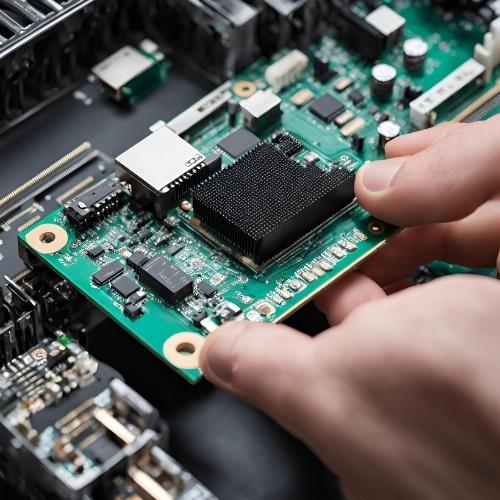Jan 04 2025
/
What Is a NIC Card in Networking? Your Ultimate Guide to Network Interface Cards
Efficient networking is the backbone of modern businesses, technology, and communication. At the heart of every reliable network connection is a device called the Network Interface Card, or NIC. Whether you’re a seasoned IT professional, a networking enthusiast, or a small business owner, understanding NICs is essential for optimizing your network, ensuring seamless communication, and maintaining security.
This blog will guide you through everything you need to know about NICs—from the basics to their functionality, types, importance, and future trends.
Understanding the NIC (Network Interface Card)
A Network Interface Card (NIC) is a hardware component integrated into computers and devices to enable them to connect to a network. Essentially, it acts as the gateway between a computer and the internet (or a local network).
Think of the NIC as a translator—converting data sent by your system into signals that can travel across a network and vice versa, ensuring data can flow efficiently between devices. NICs are crucial for both individual workstations and large-scale enterprise networks.
The Role of NICs in Networking
NICs are the unsung heroes of networking. They facilitate communication by linking individual devices to a network. Without a NIC, a device would not be able to communicate with others or access shared resources—like files, printers, or databases.
Here’s what a NIC does within a network:
- Connectivity: It establishes a connection between the computer and the network infrastructure, like switches, routers, or wireless access points.
- Data Transmission: A NIC transfers data between a device and the network. It encodes and decodes digital data into packets suitable for transmission.
- MAC Address Identification: Every NIC has a unique MAC (Media Access Control) address that identifies it within a network. This is essential for directing data packets to the correct device.
From small home setups to large corporate infrastructures, NICs ensure devices can talk to each other and stay connected.
Types of NICs
Choosing the right NIC for your network depends on your specific networking needs. NICs come in various forms, designed for different scenarios. Here’s a breakdown of the primary types of NICs:
1. Wired NICs
Wired NICs use physical cables, such as Ethernet, to connect to a network. Known for their reliability and faster data transfer speeds, wired NICs are ideal for environments where consistent and high-speed connectivity is critical.
2. Wireless NICs
Wireless NICs allow devices to connect to a network without physical cables by utilizing Wi-Fi technology. These are desirable for mobile devices or setups where cable management is challenging.
3. Ethernet NICs
Ethernet NICs support standard Ethernet connections (10/100Mbps, Gigabit Ethernet, etc.) and are widely used in business and home environments for their compatibility and speed.
4. Fiber Optic NICs
Designed to connect to fiber-optic networks, these NICs provide ultrafast speeds and greater transmission ranges. They’re typically found in high-performance corporate networks or data centers.
NICs can also vary in form factors, such as PCI cards for desktops or USB dongles for portable devices.
How NICs Work
NICs handle the fundamental processes of connecting one device to another. Here’s how they operate:
- Data Transmission
When a computer sends information to the network, the NIC converts the data into signals that can be transmitted. For wired NICs, this involves electrical signals over Ethernet cables; for wireless NICs, it entails converting data to radio waves.
- MAC Address
Each NIC includes a unique MAC address, assigned by the manufacturer. This helps networks ensure the correct delivery of data packets to a specific device. Think of it as the NIC’s “digital fingerprint.”
- Communication Protocols
NICs operate using communication protocols like TCP/IP, ensuring data is segmented, sent, and reassembled correctly as it travels across the network.
Importance of NICs in Network Performance and Security
The performance of a network depends significantly on the NIC. A higher-quality NIC can improve upload/download speeds, reduce latency, and maintain seamless connectivity.
Additionally, NICs can contribute to network security. Hardware firewalls, MAC-based filtering, and packet inspection offered by some high-end NICs can guard against unauthorized access and potential threats. For professional environments, such features are critical in protecting sensitive data.
Choosing the Right NIC for Your Network
When selecting a NIC, consider these factors to ensure maximum efficiency and compatibility with your network environment:
- Network Type: Is your network wired or wireless? Does it require Ethernet or fiber-optic connectivity?
- Speed Requirements: Choose a NIC that matches or exceeds the speed capability of your network (e.g., 1Gbps for Gigabit Ethernet, 10Gbps for high-performance applications).
- Device Compatibility: Ensure the NIC fits your device (e.g., USB for laptops or PCIe for desktops).
- Security Features: Look for NICs with built-in security, especially for business-critical operations.
- Budget: High-performance NICs are an investment, but they are essential for resource-heavy operations and fast-growing businesses.
Small business owners running compact, simplified networks may require a basic Ethernet NIC, while IT professionals managing enterprise data centers might need advanced fiber-optic NICs.
Future Trends in NIC Technology
As technology pushes forward, NICs are evolving to address modern networking demands. Here’s what to expect in the coming years:
- 10GbE NICs and Beyond
Gigabit Ethernet is becoming the standard, but newer NICs offering 10Gbps, 25Gbps, or even 40Gbps speeds will empower faster data transmission.
- Energy Efficiency
More NICs are incorporating energy-saving features, like adaptive power consumption, to reduce operational costs and environmental impact.
- AI and Automation
Intelligent NICs are emerging to support AI-powered network monitoring and data routing, enhancing both performance and security automatically.
- Edge and IoT Optimization
With the growth of edge computing and IoT ecosystems, NICs designed for low-latency communication and higher connectivity will take center stage.
Keeping up with these trends will help professionals and businesses alike future-proof their networks.
Why NIC Cards Are Essential in Networking
NICs are more than just hardware—they’re fundamental enablers of modern communication. From ensuring smooth connectivity to enhancing security, they’re indispensable in optimizing today’s complex networks. Whether you’re equipping a single workstation or building an enterprise-wide infrastructure, a reliable NIC makes all the difference.
By understanding these concepts, IT professionals, networking enthusiasts, and small business owners can make informed decisions and create networks that are efficient, secure, and future-ready.
If you found this guide helpful or have any questions about NICs, leave a comment below or share this post with others in your network. Together, we can build a stronger, more connected world.
Frequently Asked Questions
1. What is the purpose of a NIC card?
A NIC enables a device to connect to a network for transmitting and receiving data. It’s the bridge between a computer and the network infrastructure.
2. What are the advantages of wired NICs?
Wired NICs offer greater reliability, faster speeds, and higher security compared to wireless NICs.
3. Can NICs impact network speed?
Yes, the quality and speed capability of a NIC directly influence the performance of your network connection.
4. Are NICs necessary in modern laptops?
Many modern laptops have built-in wireless NICs, but external wired NICs (via USB) can be added for more stable performance.
5. How do I find the MAC address of my NIC?
On Windows, use the `ipconfig /all` command in the Command Prompt. On macOS, go to System Preferences > Network > Advanced.